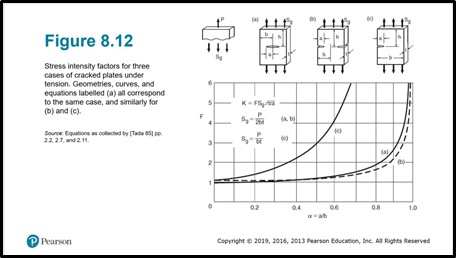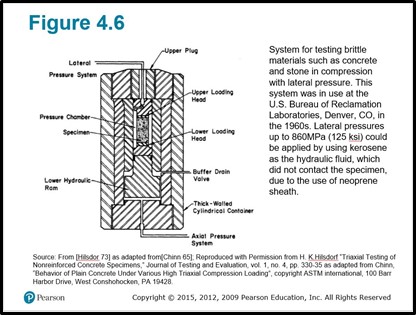Requirements
- Figure number and title (if applicable) must be placed in the title placeholder using Arial 36 point font.
- Figure image must have alternative text, if a long description is needed see Alternative Text/Long Description for Complex Images for more information.
- Figure information (if applicable) must be placed in a content placeholder and not a title placeholder using Arial 16 point font or larger.
- Caption text must be placed in a caption placeholder using Arial 12 point font or larger.
Important Info
Use either the “1_Figure + Caption” or “2_Figure + Caption” layout slide within the template by navigating Home > Slides > Layout.
Placeholder boxes may be moved and resized on the slide to fit content specific needs.
For more information about placeholder boxes, see Content Placeholder Boxes.
Figure images
- Use original figure files whenever possible.
- If original figure files are unavailable, screen captured images may be used if clarity is not degraded when zoomed in at 200%; this includes any text on images.
- Images should be easy to view and not reduced in size to fit more text on the slide.
- If the figure image is unnumbered, a corresponding name must be given as the slide title. Every slide must have a title.
- Grouped images are acceptable – make sure the “grouped item” has alternative text.
Screen captured figures taken from the textbook
- Enlarge figure as much as possible in Acrobat (300% recommended) within the PDF.
- Choose “Take a snapshot” of the image under Edit in Acrobat. This retains the resolution (and therefore the sharpness) of the figure/image.
- Once inserted into the PPT (Ctrl-V), it can be reduced in size as needed.
- DO NOT enlarge the figure/image by dragging the corner within PPT because it will lose its sharpness.
Accessible
Example 1:
In this example, the image is the focal point of the slide. The title is unique, short and concise for easy screen reader navigation. The figure information is placed in a content placeholder and the source information is placed in a caption placeholder.
Example 2:
This example showcases how to effectively position placeholder boxes to accommodate a longer informational paragraph with a longer image source. Despite heavier text, resizing and positioning placeholder boxes allows the image to be the focal point.
Inaccessible
Example 1
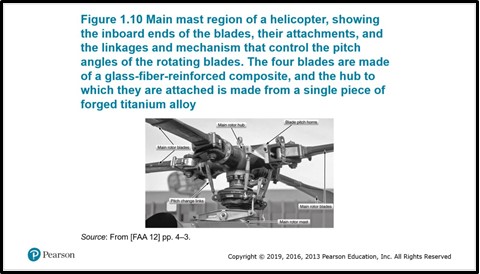
The figure information preceding the figure number should not be placed in the title placeholder. Titles should be short and concise. People who use screen readers use titles to navigate quickly throughout the PPT deck. If titles are long or contain content, navigation is diminished and the deck becomes inaccessible.
Also, by repositioning the placeholder boxes, the image can be enlarged for better viewing which enhances accessibility for people with low vision.