Requirements
All PPTs must have the following properties:
- Unique Title
- Company Name
- Intentional workarounds or accessibility implementations (if applicable)
Set PPT Properties in the document properties panel.
Located: File > Info > Properties > Advanced Properties > Summary > Title
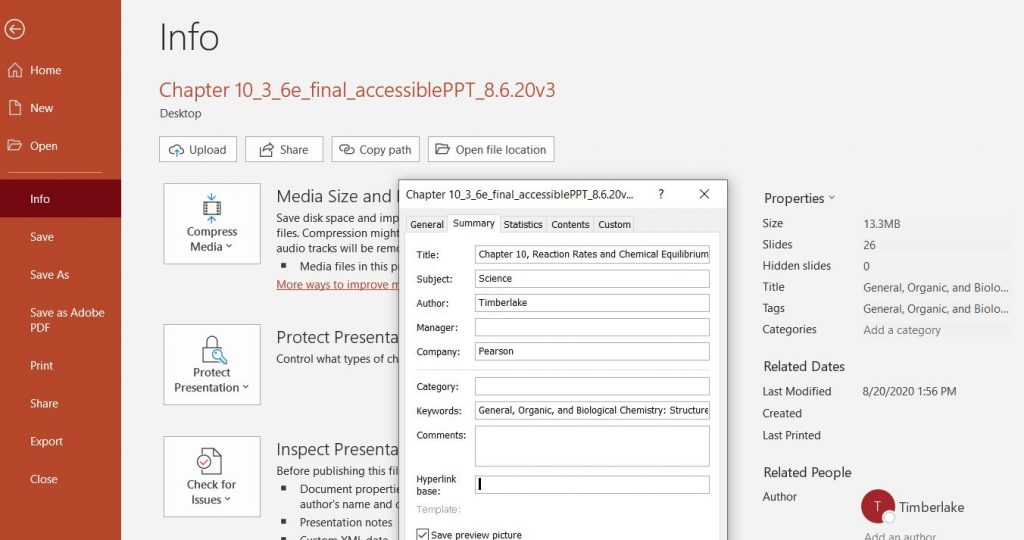
Important Info
Unique title
Each PPT deck should contain a unique title listed in the properties box.
The title must include: title, edition, and one of the following: chapter, unit or lab number.
Examples
- Chapter 23_Microbiology with Diseases by Body System, Fifth Edition
- College Physics: Explore and Apply, Second Edition, Chapter 3
Company name
Place “Pearson” in the Company box, located under the Manager box.
Intentional workarounds or accessibility implementations
If slides include intentional workarounds or accessibility implementations that may result in errors flagged by the Accessibility Checker or any specific directions for users with assistive technology, describe them in the Comments box.
See Accessibility Workarounds for more information.
